5 Tips for Decluttering Your Office for More Peace of Mind
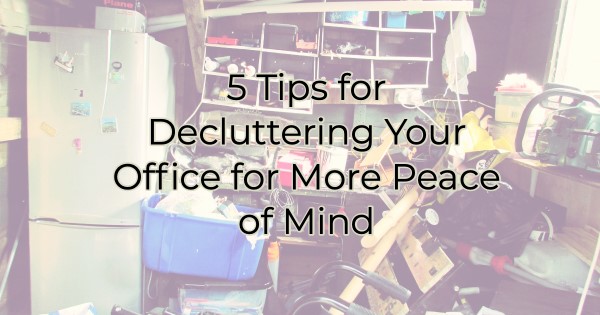
I have a friend who used to say “never have more personal things in your office than you can tuck under your arm.” He believed in a fast getaway and joked about never wanting to have to pack up a box and be escorted out of the building. That friend went on to open his own business and I wonder if he kept to his rule being able to tuck all of his worldly office possessions under one arm.
If you're like me, you break the one-armed rule with abandon and while you may have piles of papers all over your desk, you know what each pile is.

However, recently there's been a trend toward minimization and several studies have suggested that minimizing clutter in the workspace also helps minimize stress. So if you’re feeling anxious at work and are ready to take on a project, we have some suggestions. Let’s get to that office, storage room, or work area, with a few tips from the experts.
5 Ways to Declutter Your Workspace
This task can feel insurmountable if you are a piles person. But if you take it one step at a time the end result will be a much more organized existence.Divide and Conquer
The first step to getting organized, according to most experts, is to divide everything you have into three categories. Those three categories should fit the clutter you have but in a business situation they'll likely be something like:- Purge
- File
- Use
It's easy to understand the items you're going to purge. They have no value to you or anyone else. If you prefer, you can further categorize those things you're purging into “recyclable” and “non-recyclable.” You may even want to invest in a shredder for “trashable” paper documents with sensitive info on them. Don’t fall victim to identity theft by handing over your personal (or worse, your client’s) information.
“File” can be done in paper files or through an electronic scanning method. While there's more time involved in scanning all the documents you want to keep electronically, ultimately it takes up less space than rooms of files. If you choose to file things electronically make sure you save things in the cloud or have a good backup system in place. You also want to ensure that wherever you're saving them they are secure.
Finally, things you put in the “use” category still have some life in them. There's something you're planning on physically doing with them. That may be giving them away, selling them, employing them in your day-to-day business, or giving them to another business or nonprofit.
Go through everything in the room you're trying to organize and assign each thing to a category. At the end of the day, you will be prepared to dispose of everything marked purge, you will file everything marked file either in folders or electronically, and you’ll be ready to find a home for everything that is marked use and still has some use in it, even if that home is no longer your home or office.
Get Rid of the Redundant Paper
You don't need to get rid of every single piece of paper you have but there's no point in keeping things like paid bills if you can access your account electronically. Many groups like banks and credit card companies allow you to go back and see activity over at least the past year from your computer or smartphone.There is no reason to keep paper statements if someone else is keeping them for you. If you are concerned about their data backups, download statements each month and save them electronically. Consider accessibility when you're debating what paper to eliminate in your workspace.
Use Labels
For items that you've decided to keep make sure you know where they are. There's no benefit in keeping things that you won't remember you have. If you're moving some items to a storeroom, closet, warehouse or some other space where you can't see it right in front of you, make sure you keep a list of what's there. And remember to consult your list before you go out to buy something.Keep an Urgent Spot
After you organize your space, make sure you keep a basket, bin, or area for urgent things or things that must be taken care of that day. Use this practice consistently. Begin every day or use downtimes to address these items.It’s best to have a physical item like a basket or inbox to place these important matters in. If you simply put them on the right corner of your desk, for instance, people can come in and lay things on top of them, they can slide off, or they can get stacked in other stacks during a quick cleaning frenzy.
You can also create a “to file” bin and set a reminder on your calendar once a week to find those items a home in your filing system.
Set Aside Time to do This Monthly
You don't have to reorganize your workspace every month... unless you do.Some of us are just a lot more organized on the fly and only occasionally fall behind during busy times. While others, need that constant reminder to get things in order. If you fall into the latter category, set a reminder for yourself (or even better set aside time on your calendar) every two to three weeks to make sure you’re staying on track.
If you're generally an organized person, you can set a reminder to do this once a quarter. Adjust the schedule to your needs. But keeping up with organization is a whole lot easier than starting from scratch every couple of years. It will be a much larger undertaking if you don't keep up with it on a regular basis. In the case of office clutter, bigger is never better.

